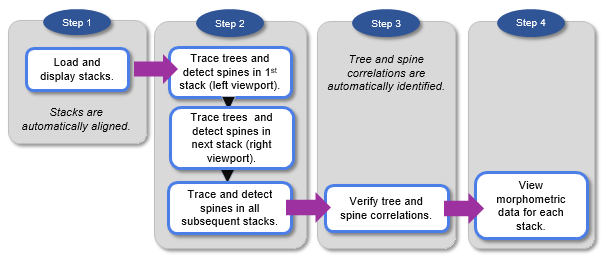MicroDynamix™ User guide
Version 2024
What's New
See the What's new page or review the release notes (PDF).
Overview
MicroDynamix state-of-the art dendritic spine analysis software enables you to visualize and quantify spine morphology over time. Use MicroDynamix software to track and quantify dendritic spine persistence, growth, loss, and transience in 3D images captured at different time points in your experiments. Then analyze your morphometric data using integrated analysis tools. Produce customizable, publication-quality graphs and charts right in the software.
Get familiar with the software interface.
Get Started
These are the four main steps for using MicroDynamix software:
-
Select and load images and automatically register (align) them to each other. You can adjust the registration (alignment) if needed.
-
Review and refine tree and spine associations between time points