Move image
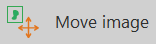
|
Click Move image then click and drag the mouse in the Main window to move the image. |
If the image does not move, open the Image Organizer to ensure that the image is checked (only checked images are moved). If multiple images are checked, they are moved together.