Calibration Panel
Calibration tools
Bright grid
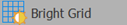 Toggle the brightness of the grid display between maximum and medium brightness: This may be helpful when slide illumination levels are high.
Toggle the brightness of the grid display between maximum and medium brightness: This may be helpful when slide illumination levels are high.
Fast focus
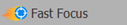 Open the Fast Focus Adjustments window. Use the controls to rapidly move the stage in the Z orientation. Helpful for quickly moving specimens closer to an in-focus position.
Open the Fast Focus Adjustments window. Use the controls to rapidly move the stage in the Z orientation. Helpful for quickly moving specimens closer to an in-focus position.
Grid preferences
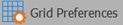 Open Display Preferences. In the Main Window section, you can set the grid spacing and other grid properties.
Open Display Preferences. In the Main Window section, you can set the grid spacing and other grid properties.
Note that at low magnifications, the grid can become too dense to see the specimen. To prevent this, the grid is automatically turned off when the spacing between grid lines drops below 4 pixels.
Movement preferences
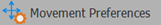 Open the Movement preferences window.
Open the Movement preferences window.
Show grid
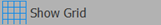 Toggle display of a rectangular grid overlay on and off. Note that:
Toggle display of a rectangular grid overlay on and off. Note that:
-
The Grid spacing (µm) can be changed in the Main Window section of Display Preferences.
-
Displaying the grid may be useful for checking the calibration of lenses and or to divide a region into fixed areas for further analysis.
Show labels
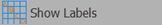 Toggle display of the grid coordinates on and off.
Toggle display of the grid coordinates on and off.
Grid coordinates are generated as follows:
- A0 is the coordinate of the reference point.
- Letters are in alphabetical order to the right of the reference point, and numbers increase below the reference point.
- Grid intersections to the left of the reference point are listed with negative letters.
- Intersections above the reference point are listed with negative numbers.