AutoNeuron Batch Run Workflow

With AutoNeuron Batch Run, you can run AutoNeuron on multiple images using a single AutoNeuron configuration.
AutoNeuron produces an .ASC or .DAT data file for each image processed.
The following file formats can be processed: 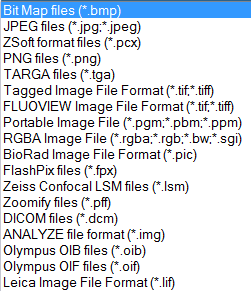
Before you start the workflow:
- Run the AutoNeuron workflow with an image stack representative of the image stacks you'll process with AutoNeuron Batch Run.
- Save the settings used for that image stack.
Make sure that all the images to be processed are set to the same µm/px scale and X/Y, and to the same Z step (for 3D images).
Start the workflow and follow the steps: