Individual marker (branched structure)
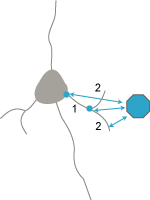
|
Use the Individual Marker analysis to locate morphometric features (e.g., spines or boutons) along the branches of a dendritic process. If you used the spine toolbar or the Spines mode in the 3D environment in Neurolucida 360, use the Branched Structure Analysis: Spines analysis. Marker positions are assigned to the nearest point of the process if the marker is not in contact with the process (which is quite common). This is used to assign a branch order to the markers and to compute distances along the branches. |
Analysis results
The markers are reported per tree, then per centrifugal branch order.
Marker: The name of the marker is the name assigned in Neurolucida; you can see the icon associated with the marker in the Marker Totals report.
Tree: Each tree is assigned a unique number, beginning at 1.
Order: Centrifugal branch order. To analyze alternate branch orders, select Ordering from Preferences in the File menu, and select the desired branch orderings in the Analysis Branch Orderings list. The Branch order other than centrifugal column is then displayed in the analysis results.
Marker to branch: Distance from the marker to the closest point along the dendritic segment.
Distance along branch: Distance from the start of the segment to the point on the segment closest to the marker.
Distance from root: Distance from the origin of the tree, along the tree, to the point closest to the marker.
Distance to previous: Distance along the tree to the previous marker. If the marker is not placed on the tree, Neurolucida Explorer provides the distance to the point on the tree that the marker is associated with, instead of the distance to the marker.
Marker diameter: Refers to the intrinsic size of the marker which is set when markers are placed in Neurolucida. The size of the circular crosshair used for the marker is considered to be the diameter of the marker.