Example with the MBF calibration grid slide 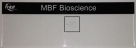

If the small grid is to the left of the large grid when looking through the eyepieces, then it should appear the same way on the computer screen. If it appears backwards, you need to rotate the camera 180°.
- To adjust the camera orientation, loosen the set screw and rotate the camera. Tighten the set screw when finished.
- For this step, refer to this new virtual white grid on the computer screen (instead of the black grid on the grid slide).
- To adjust the grid size, use the Options>Display Preference>Grid tab. Adjust the X and Y Grid Spacing measurements as needed)

 .
.- Right-click and select Joy Free to control the slide movements with the joystick.
Adjust the camera:
- Loosen the set screw (sometimes located at the bottom of the C-mount).
- Slowly, and only slightly, turn the camera in either direction until the two grids line up on the screen (make sure not to make large rotations with the camera or it may become oriented backwards).
- Tighten the set screw to set it into place; this provides a rough starting point for camera alignment. Aligning the grids is NOT sufficient for proper calibration.
- Using the joystick, move the particle across the screen to the other side on the same grid line. With a perfectly aligned camera, the dust particle will remain lined up with the grid line.
- If it has moved above or below the line, adjust the camera to correct for the movement: Loosen the set screw and adjust the camera before tightening the screw again.
- Once the dust remains constant across the screen, the camera is aligned.


