MicroFile+® User Guide
version 2021
Standardize your image data
MicroFile+ software is a powerful image-file converter that helps address the challenge of organizing and storing big data from modern laboratory imaging devices.
-
Convert image data files into two standard formats:
- jpeg2000
- OME tiff
- Easily add and edit metadata pertaining to your files.
- Efficiently and accurately convert 2D and 3D images from almost any source and format into manageable, standardized file formats.
- Convert data from slide scanners, confocal microscopes, light sheet microscopes, and standard sources.
- Convert fluorescence images with no limits on the number of fluorescence and bright field channels in the experiment.
- MicroFile+ software uses multi-threading to optimally utilize computer resources ranging from standard Windows computers to advanced multi-core workstations.
User Interface
The file conversion buttons described below are the main interface features of MicroFile+ software.
File conversion functions
Choose from the following file-conversion functions:
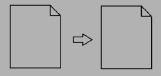
|
Convert image(s) Convert nearly any type of image file to standard jpeg2000 or OME tiff formats. |
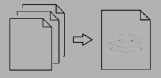
|
Combine 2D images into a 3D stack Compile individual 2D images, such as serial sections or cleared tissue images, into 3D volumes. |
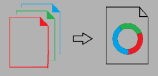
|
Combine images into a multichannel image or stack Convert 2D or 3D single color-channel images to multichannel images and image stacks. |
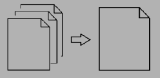
|
Combine images into a projection image Combine 2D images into a 2D min, max, or deep focus projection to produce presentation and publication ready data visualizations. |
File / View / Help menus
Located at the top left of the MicroFile+ software window are the following:
-
File—Click to choose from the following:
-
New Conversion: exits the current operation and returns to the initial MicroFile+ software interface that displays the file .
-
Exit: Shuts down MicroFile+ software.
-
-
View—Toggle log visibility using the Show Log check box. The log displays any system messages generated during file conversions.
-
Help—click User Guide to open this User Guide
Progress / Resources / Log
Shown as tabs on the right side of the MicroFile+ software window are the following:
-
Progress: Main MicroFile+ software window
-
Resources: List of links to additional information about
-
Log: Any System Messages, such as warnings or errors, that are triggered during file conversions are reported here
Click the Clear button to erase system messages.
Frequently Asked Questions
What does this converter do?
The MicroFile+ converter identifies any recognizable metadata associated with files to pre-populate metadata fields. This minimizes the information that you need to input for converting image(s) to different image format(s). To obtain converted files that contain as much metadata as possible, we recommend that you convert files created using the default image-acquisition format for your imaging system.
What compression level is appropriate for my image data?
The appropriate compression level must be determined empirically. We suggest that you start testing with a 40:1 compression ratio. Open the images in your analysis software and compare with images that are not compressed. If there are visible artifacts, convert the source image again with a 20:1 compression ratio and compare to uncompressed image files. Repeat as needed, halving the compression ratio until there are no visible artifacts compared to uncompressed images.
We invite you to our forum for MicroFile+ software where you can message experts and other users about topics like compression and other MBF Bioscience products.
Can deconvolved images be converted?
Any image in a compatible format can be converted (see below).
Compatible input file formats
Currently supported input file formats:
- JPEG2000 (.jp2)
- JPEG (.jpg)
-
TIFF (.tif)
- Generic TIFF
- Vesalius TIFF
- Flowview TIFF (Olympus)
- OME TIFF
- Keyence TIFF
- Imaris TIFF
- Zeiss CZI (.czi)
- Leica LIF (.lif)
- LSM
- SVS/ Huron
- CaliberID
- OIB/OIF
- Imaris IMS
- ND2
- NDPI
Copyright © 2021 All rights reserved. MBF Bioscience
