Tracing with the user-guided mode(3D)
Before you start
- Open an image stack or single images.
- Make image adjustments as necessary in the 2D window.
- Click the 360 icon to open the 3D window.
Tracing
- If you're using the 3D Volume view, select Partial projection under Image stack settings in the Image Display panel.
- Click the Vessel button to display the Trace Vessels panel.
- Under Tracing Method, select User-guided.
- Select Pan to window center after each click to avoid panning manually.
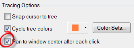
To pan manually, press SHIFT and drag.
- Optional: Uncheck Place ending using right-click:so that you can see the right-click menu when you right-click.
- Under User-guided tracing options, enter a process width and select a method for tracing (see About the user-guided tracing methods section below).
- Place the cursor over the area of the vessel where you want to place the first point. When zoomed in, you see the red cursor and a circle. The circle diameter represents the segment width detected.
- Click to place the first point. A sphere represents the first point.
- Hover over the vessel. A series of circles is displayed, representing the path detected by the software.

- Continue to click along the vessel to place more points.
- When the vessel is no longer visible, move one of the partial projection sliders to reveal more of the vessel and continue tracing.
- Click to place the last point. This may be the point where a loop closes.
- Right-click once to end the vessel. If you selected Place ending using right-click, you won't see any right-click menu.
When the branch is effectively ended, you can see a sphere at the end of the vessel or partial spheres along the vessel as you hover and the vessel count is updated.

You've already traced a first vessel.
- Start tracing another vessel: click to place points along the vessel.
- As you approach a potential connection point on the other vessel, the circles' color changes to reflect the color of the existing traced vessel.
- Click to connect.
You've already traced and ended (with a right-click) a vessel.
- Hover over the point on the vessel where you want to resume tracing. You should see a sphere or a partial sphere displayed over the tracing.
- Click.
- Resume tracing.
To undo your last click, press CTRL-Z.
About the user-guided tracing methods
The three tracing methods are based on algorithms that work by tracing along the vessels one point at a time, and by producing three measurements at each point: (X,Y,Z) coordinate, thickness, estimated position of the next point.
The detection takes into account the outer edges of segments.
For details on the algorithm, see Rapid automated three-dimensional tracing of neurons from confocal image stacks (Al-Kofahi, Lasek, Szarowski, Pace, Nagy, Turner, and Roysam, 2002).
The detection is implemented from a segment centerline to its outer edges (manuscript in preparation).
This algorithm generates clusters of voxels iteratively along the vessel. These clusters are then used to position the nodes that define the centerline of the vessel.
For details on the algorithm, see Three-Dimensional Neuron Tracing by Voxel Scooping (Rodriguez, Ehlenberger, Hof, & Wearne, 2009).
See Tracing with the automatic mode(3D) and Tracing with the smart manual mode(3D)