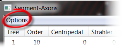 or right-click over the report to access the following options:
or right-click over the report to access the following options:Use the Options button 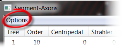 or right-click over the report to access the following options:
or right-click over the report to access the following options:
Paste the data into a Microsoft Word or Excel document; column headers are included.
To copy a portion of the data, highlight contiguous cells then select Copy to Clipboard.
The report is printed with the column headers.
If the results are too large to print on a single sheet of paper, Neurolucida Explorer breaks down the report. Printing begins in the upper left corner and proceeds across the report until the right side is reached. Printing continues at the left side and continues across in sweeps until the entire report is printed.
To print a portion of the data , highlight the portion of interest (in contiguous cells) then select Print.
Saves the data as a text file (.txt) that can be opened in another program or attached to an email message. Report formatting is not preserved.
Displays the equations used to obtain the results.
Use to visually connect results with the tracing.
Neurolucida Explorer 11 | MBF Science Support Center | Downloads![]()