Color and navigate by branch order

Color by branch order displays each branch order as a unique color which makes it useful for viewing branching patterns.
The default branch order type used in Neurolucida Exploreris known as centrifugal branch ordering. To select alternative branch order schemes for analysis and/or display, go to Preferences in the File menu and select Ordering.
Branch thickness must be enabled in order to view Color by branch order.

Click Color by branch first to enable Navigate.
Lets you navigate through the structure by the next branch order up or down, using the icons 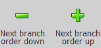
As you hover over a tree or navigate with the buttons, the order (primary, secondary, etc.) is indicated on the screen.