Traced structures panel
Purpose
 |
The Traced structures panel lists all the modeled structures in the data file. Click Traced Structures in the View ribbon to hide or show the panel. |
-
You can view and/or select individual or grouped structures/objects from this comprehensive list.
-
Use the Traced structures panel to select specific modeled structures or groups of structures for analysis, viewing or selective hiding/showing.
Reconstructed objects are grouped into collapsible headings in the All Structures tab and in additional context-dependant tabs to the right.
Selecting structures
To select a structure and highlight it in the graphical window, click the name of the structure. 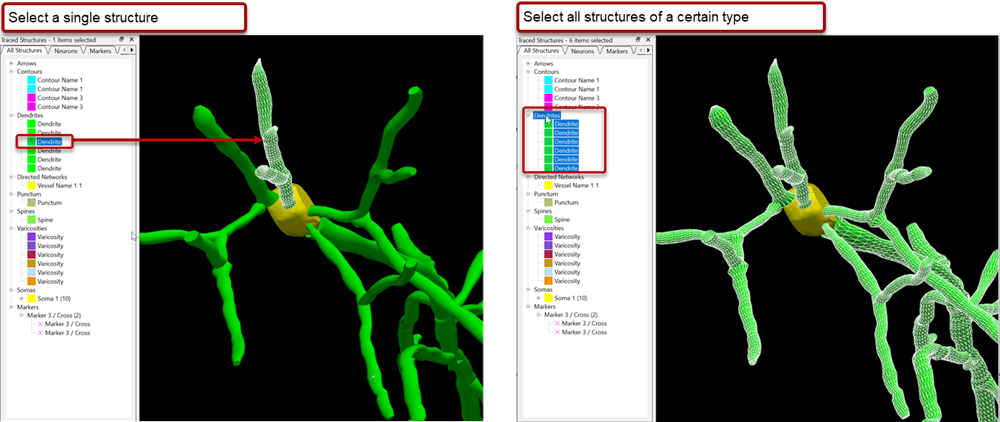
To select and highlight all the structures of a certain type, click the name of the structure type.