Layer length (branched structure analysis)
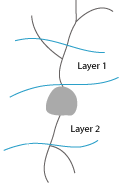
Layer Length is used in conjunction with open delineations in Neurolucida or Neurolucida 360 software to quantify virtual/anatomical regions.
Procedure
- In Neurolucida or Neurolucida 360: Create and define the layers by drawing open contours and defining them. Save the data file.
- In Neurolucida Explorer: Open the data file.
- Select the Contours and Dendrites or Axons labels in the Tracing data panel.
- Select Branch Structure Analysis from the Structure drop-down menu on the Analyze ribbon, and select Layer Length.
Analysis results
Layer: Layer names are the names of the open delineations defined in Neurolucida or Neurolucida 360.
Length: Total length of process contained in the layer.
Nodes: Number of nodes contained in the layer.
Spines: Number of spines contained in the layer.