Section registration panel
Also see Registering sections for detailed procedures

|
Use Section Registration to match experimental sections with sections from an atlas and to identify anatomies from the ontology. |
Controls are included in two panels: Registration controls and Atlas ontology. To toggle between panels, use the buttons on the right hand side. 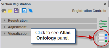
Registration controls
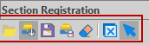
- Load transform: Loads previously registered transforms that were saved.
- Load transforms from folder: Loads a full folder directory of previously registered transforms that were saved.
- Save transform/all transforms:
- Clear all transforms: Clears all transforms registered while the application was open.
- Unselect all: Unselects regions of the brain that were selected with the Select Regions tool.
- Select regions: Select specific regions by clicking the desired regions either in the experimental section or in the 2D reference section.
Identifies the location of your section within the atlas by scanning along the sectioning axis.
Current section
Multiple sections
Overwrite existing transforms checkbox
TBD
Lock sectioning angle checkbox
Lock relative scale checkbox
Reset button
Nonlinear transformations allow for warping.
Remove button
Use manual adjustments to improve how the two sections match.
Change the scaling of the sectioning plane.
When the sliders are centered, the scale parameters are set to 1 (1 μm in the experimental section measures 1 μm in the atlas).
Adjust the position of the section within the atlas; Z refers to the sectioning axis.
When the sliders are centered, the section is placed in the middle of the atlas.
Adjust the orientation of the section relative to the atlas; Z is perpendicular to the sectioning plane.
When the sliders are centered, the section is placed in the middle of the atlas.
Atlas Ontology
Also see Identifying anatomical structures
The ontology provides a comprehensive list of anatomical structures.
- To see substructures, click the + button.

- To find a structure in the list, use the Search bar.
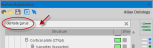
- For help in identifying search terms, hover your mouse over the reference or the experimental section; you will see the names of the corresponding anatomical areas.

- To delineate and annotate an anatomical structure, check the corresponding box in the ontology.

