![]() Watch a demonstration on our YouTube channel.
Watch a demonstration on our YouTube channel.
![]() This detection algorithm is based on the current image adjustments histogram, not the raw image data.
This detection algorithm is based on the current image adjustments histogram, not the raw image data.
 to display the Outline Detected Objects window.
to display the Outline Detected Objects window. 
 to the right of Results. Microlucida displays the results in the Contour Measurements window.
to the right of Results. Microlucida displays the results in the Contour Measurements window.  icon to change the color of the outline.
icon to change the color of the outline. : See Automatic Object Detection/Presets.
: See Automatic Object Detection/Presets.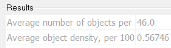 .
. ).
). Example: You define the average size as 10 µm2 and Microlucida detects an object approximately 30 µm2.
The program counts the object as 3 objects instead of 1.