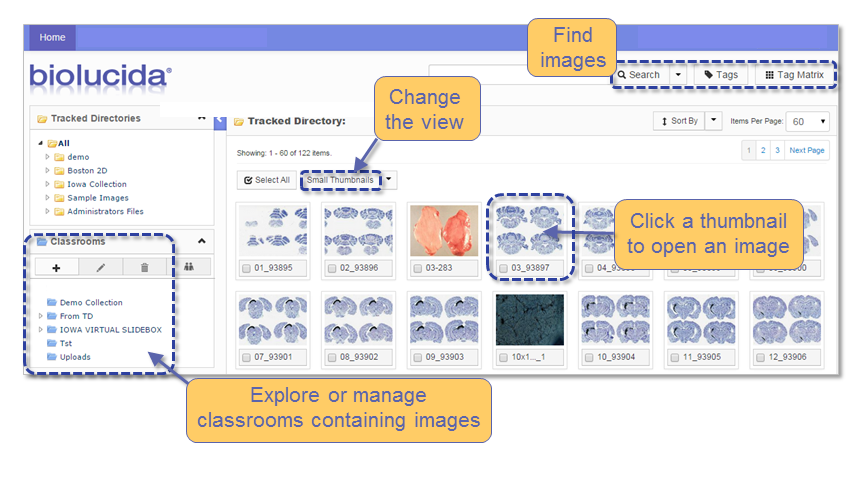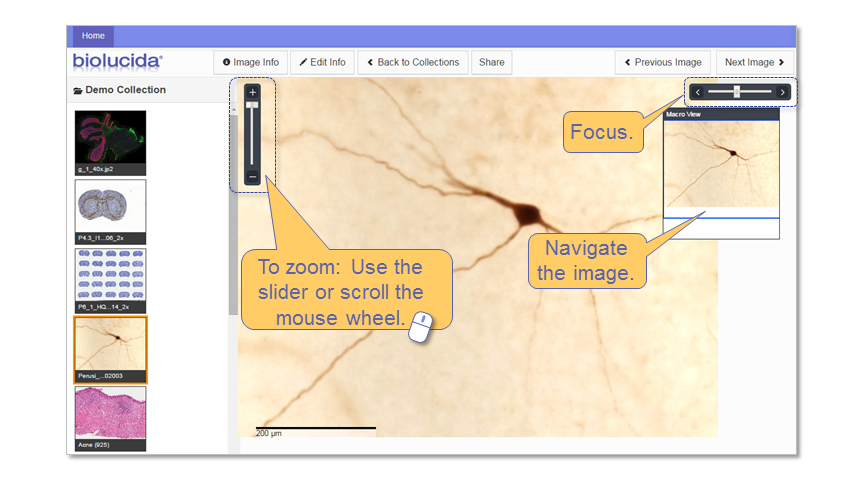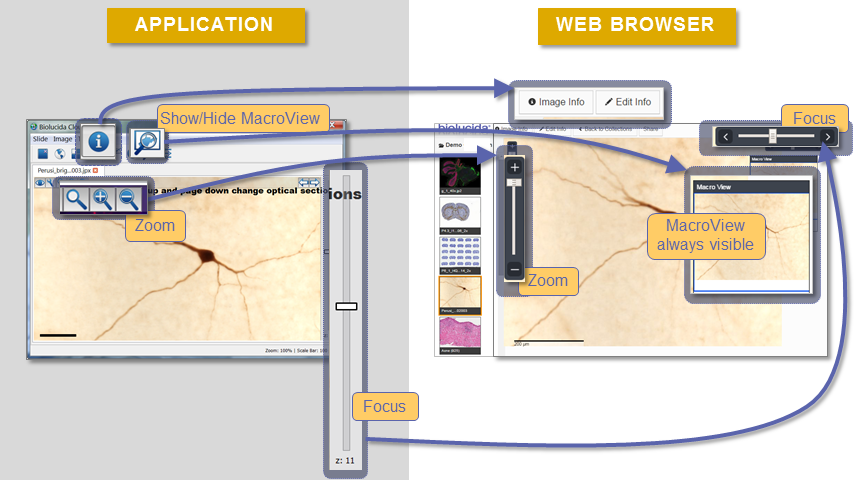Biolucida web viewer
The web viewer provides access to two environments: browser and image.
Its image environment is slightly different from the Biolucida Viewer's image environment:
- Image thumbnails on the left
- Top bar with additional options
- Zoom via slider instead of preset zoom levels
- Focus via small horizontal slider instead of vertical slider
- MacroView is always displayed
- Yo can't create annotations ( but you can view them).
Also, the Quad view functionality is not present in the web browser.
The options available in each environment (i.e., browser or image) vary depending on the type of account (Administrator or Viewer, see About Biolucida users).
Also see Using the browser, Organizing images, MacroView, Add/modify image information