Tracing cell bodies (2D)
Tracing trees (2D), Tracing neurons (2D), Editing trees (2D)
Before your start tracing, you might find it useful to consult our article Preparing to trace. In most cases, starting with the cell body and working outward produces the best results.
- Select Trace>Mode>Neuron.
- Click Cell Body.
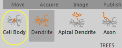
- Trace the cell body (this is similar to tracing a contour):
- Choose a focal plane (e.g., focal plane near the center of the cell body).
- Click to place the first point.
- Continue to click to place the next points to trace the contour of the cross-section.
- After you've placed the last point, right-click and select Finish Cell Body.
- Either stop with one cross-section to represent the cell body in two dimensions, or continue tracing cross-sections of the cell body at different focal planes to obtain a three-dimensional representation.
- Trace the trees emanating from the cell body.
A cell body is always a closed feature; unlike contours, it is not possible to have an open cell body.