Using the joystick
The joystick is used to move the stage. To enable the joystick, click to select either Joy Free or Joy Track.
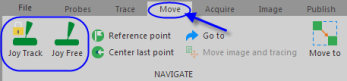
Joy Track: Maintain the alignment between tracing and traced tissue when you move the stage with the joystick. NeuroInfo tracks stage movement in (X, Y, Z) to maintain alignment (i.e., maintain the registration).
Joy Free: Alignment between the specimen and data, such as markers and tracings is not maintained. Use Joy Free mode to move the stage to a new section on a slide, focus without changing the Z position of a tracing, align sections with data such as previously placed markers, contours, or traced structures.
To switch between Joy Free and Joy Track or to disable the joystick, right-click and select the appropriate option.